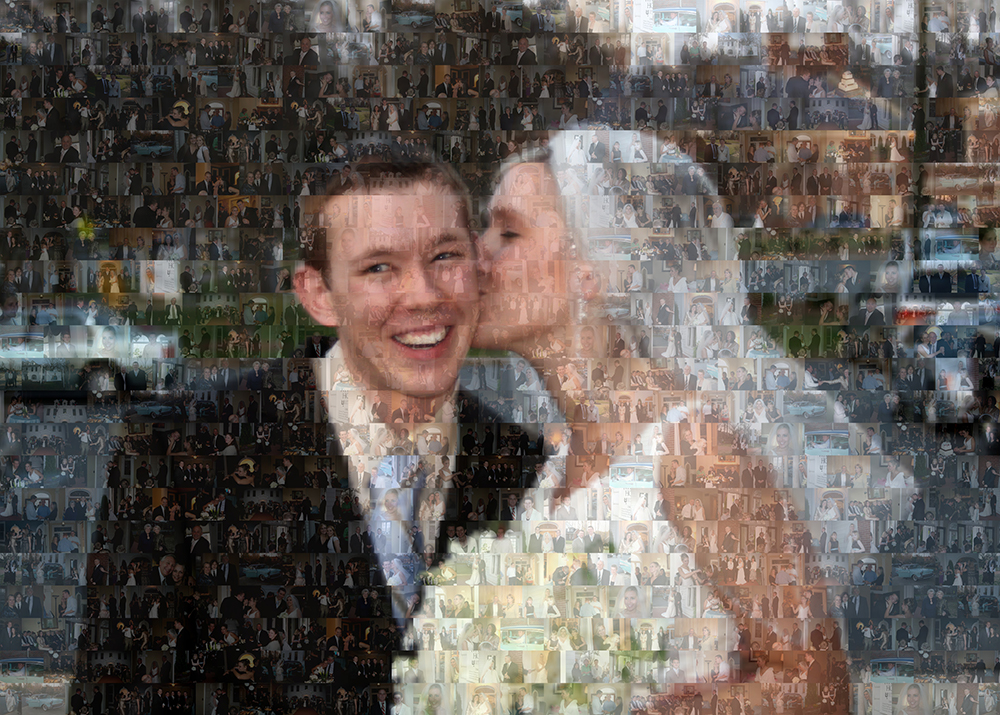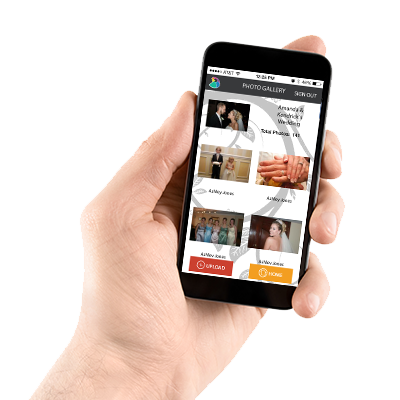One of the key things in any travel experience – particularly for student group travel – is making memories. Keeping these memories ranks a close second; there’s nothing like a photo to jog brains for details.
There’s a couple of small problems with the photo-as-memory-aid. One is that images are easily misplaced or deleted. Another is that it often takes several photographers to really get to the heart of the students’ travel experience. And finally, there’s the issue that the folks at home have: the delay in sharing photos.
PhotoVision’s Group Travel Video App gives anyone with a mobile device a way to update the process, making photos more shareable and far less lose-able.
What is PhotoVision’s Group Travel App?
Available for free on Android’s Google Play store and Apple’s App Store, the Group Travel Video app allows any group member with a smartphone, computer or tablet (and a data connection) to upload and view pictures of their travels. It’s designed for maximum shareability; friends and family waiting back home can also view the photos without waiting for their students to come home – or to remember to send them back via text message.
The emphasis on sharing continues. There are options to share images on Facebook and Twitter. And when your trip is finished, PhotoVision will provide a DVD “highlight reel” of the best images.
How Does the Group Travel App Work?
First, your group will have to be signed up with PhotoVision’s Group Travel Video service. In the process of signing up, you’ll receive a group login. Once your amateur photographers download the app and enter the login information, they can upload up to six photos at one time. A photo administrator (usually a group leader, teacher or other responsible adult) is given their own individual login credentials and the ability to delete photos that may not be deemed appropriate.
Meanwhile, group login information can be shared with family and anyone else not going on the trip; they too can view the photos as these are posted. There’s even a reminder function that prompts students to upload photos and a timer that shows how much time is left for them to do so.
If this seems like a lot to remember, don’t worry; a how-to app card is provided by PhotoVision. It contains a QR code to help you locate the app and the user name and password unique to your group.
Using the PhotoVision App to Keep All Your Memories Safe
Putting all the technical stuff aside, let’s get back to the main point. How does PhotoVision’s travel app help you maintain all those photos? By giving your entire student travel group a secondary place to store their most precious snapshots, there’s less impact when someone’s smartphone goes on the fritz or when someone’s digital camera dies. Photos, rather than being lost in digital smoke, stay safely in the cloud.
Secondly, the DVD video collage keeps the best of everyone’s images handy, storable and viewable for years to come.
About PhotoVision
The Group Travel Video App was a natural outgrowth of one of PhotoVision’s other offerings. Since the company was founded in 1997, they’ve turned countless photos, old home movies, slides and other images into videos. They’ve also offered a travel group service that involved providing group travelers with disposable cameras and compiling their photos into a movie.
In 2013, this disposable-camera offering evolved into today’s app-driven service. (Your group can still request the camera route as well.) A new version of the app debuted eight months later, and today’s version continues to be updated in the now-expected mobile tradition; the most recent improvement was a progress bar that displays how your photo upload is going.
Student group travel is all about the things we learn, the moments we share and the memories we create. The last thing anyone wants to do is risk losing any of these experiences; often, the first thing student travelers want to do is share them! With PhotoVision’s Group Travel Videos app, you can truly capture and share these moments, whether it’s with access to the app, displaying a curated collection on social media or watching the DVD version.